HOW MAKE AN ORDER
BEFORE YOU BOOST A POST OR A PROFILE YOU HAVE TO COPY THE LINK OF THE POST OR PROFILE BEFORE THE PROCEDUCES BELOW.
Click category to choose the social media you will like to boost
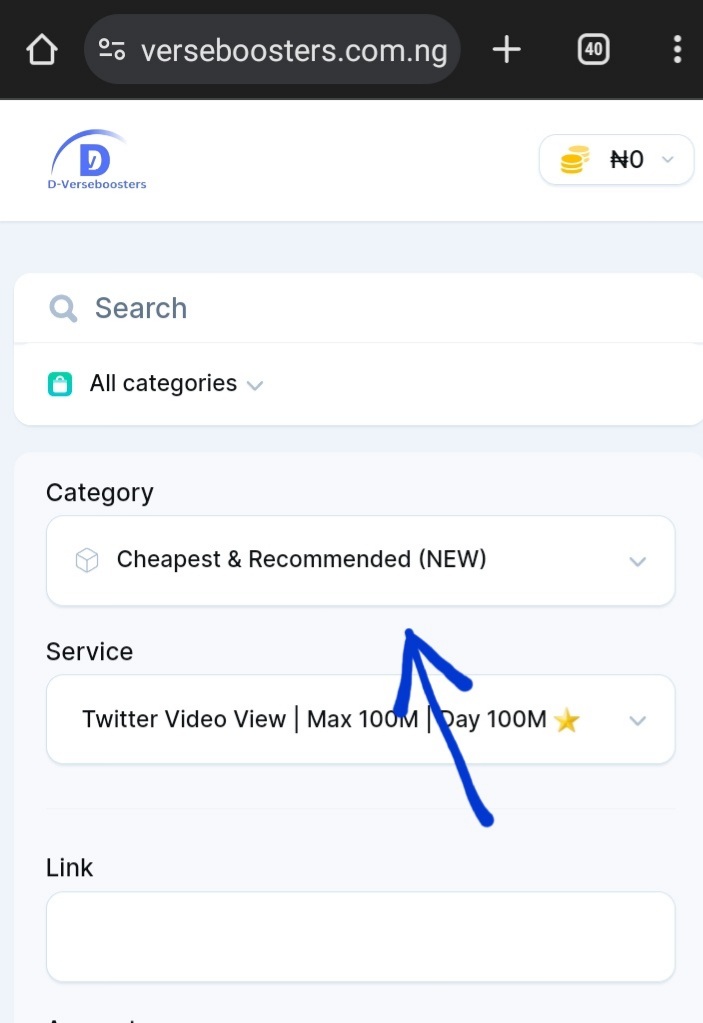
after category click service and Scroll to choose your desired service you will like to use and click it
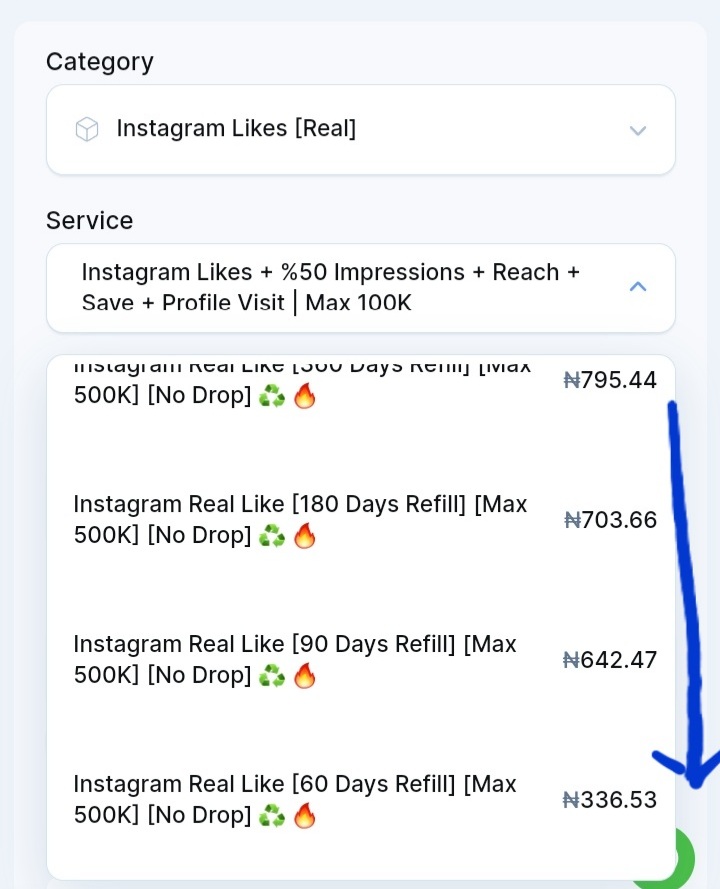
After that choose the one that suits you better. (CHPEAPEST IS NOT ADVICEABLE)
CLICK THE SERVICE TYPE YOU WANT

Then input the link EXAMPLE IG post IG account link what so ever social media you want to boost copy the link of the account or post and Input it
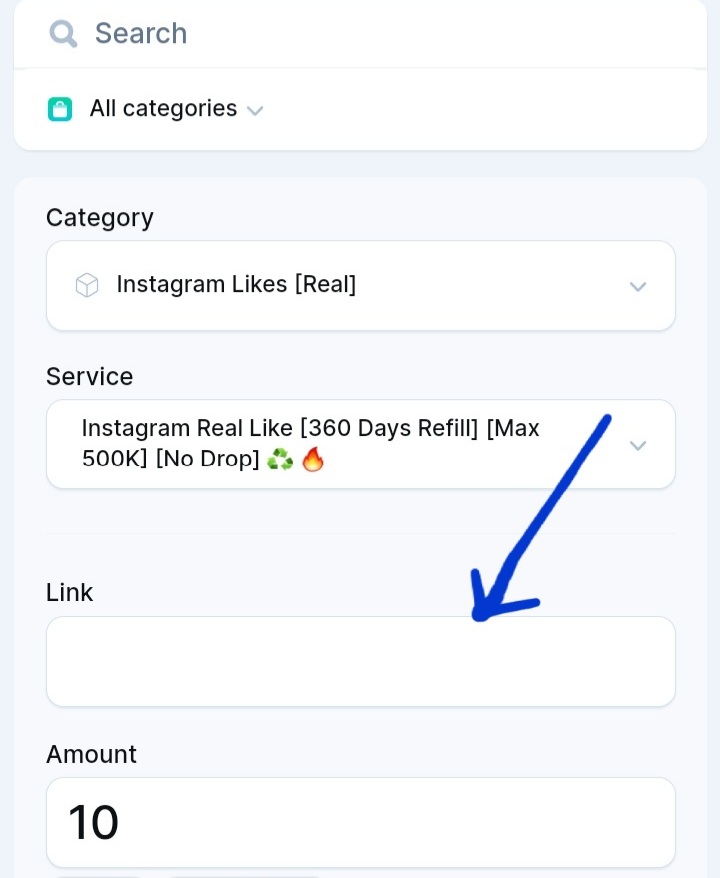
After doing that successfully choose the amount you want to purchase make sure you have balance to pay up
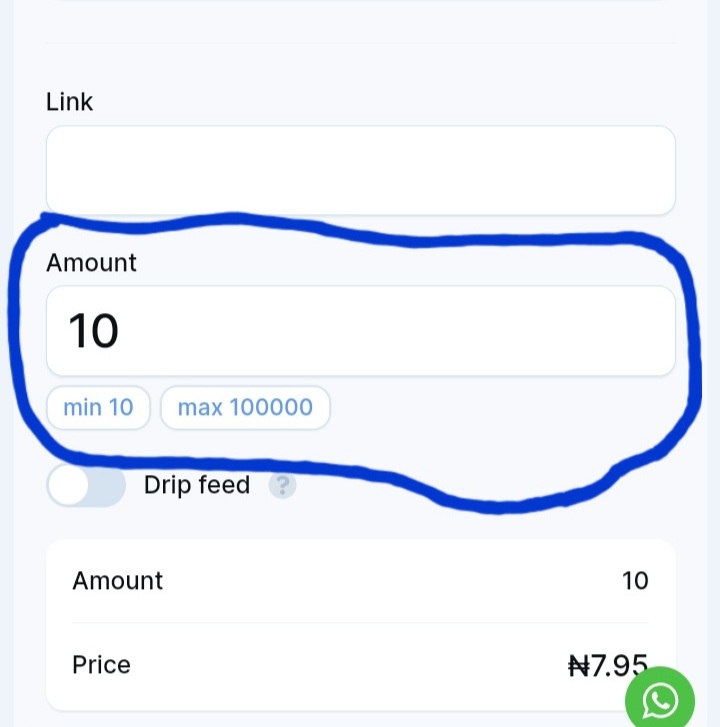
THEN CLICK CREATE ORDER
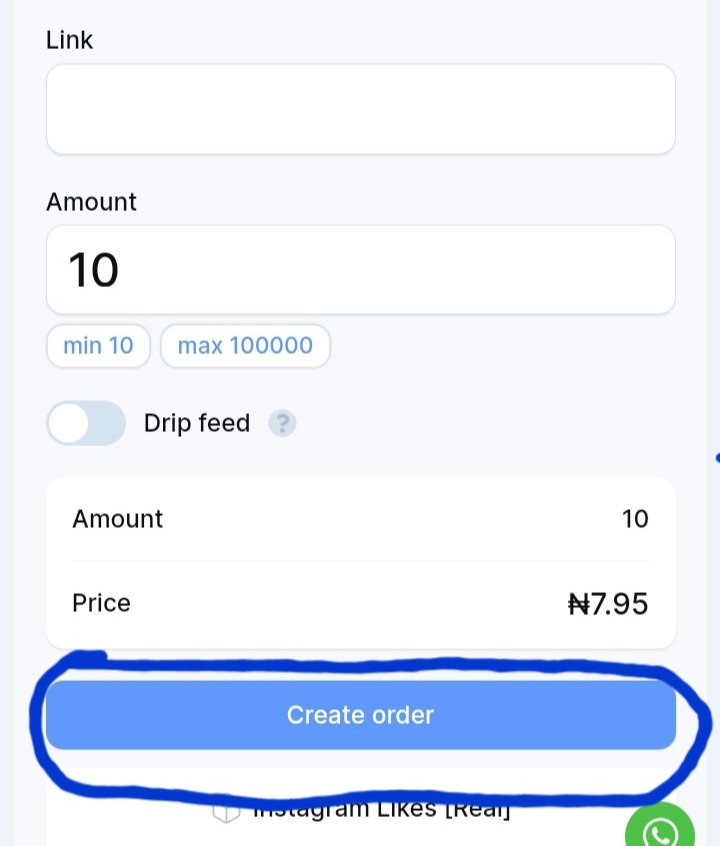
THE PROCEDURSE APPLES TO TELEGRAM CHANNELS,YOUTUBE,